Online Photography School
How To Set The Autofocus For Macro Photography

Macro photography is a genre where focus is fundamental to a successful image. Macro photography is also the one genre where perfect focus is perhaps hardest to achieve.
How to set your autofocus for macro photography

Step 1: Switch to AF-S
To stop your autofocus from ‘hunting ‘ for something to lock onto, set the focusing mode to One Shot AF or Autofocus-Single (AF-S). This enables you to choose a fixed focus point.

Step 2: Select the focus point
Adjust your autofocus point in the viewfinder as you compose the image, and place it directly over the spot you want to focus on – in this case the butterfly’s head. Press the shutter release halfway to focus, then take the picture.
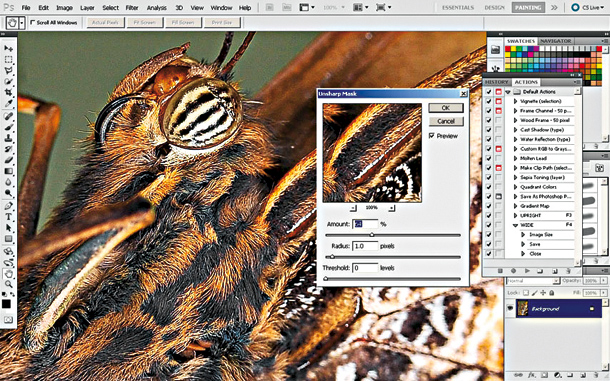
Step 3: Apply sharpening
All digital photos benefit from software sharpening. Open the image in Photoshop Elements, examine it at 100% and click Enhance>Unsharp Mark (in CS, it’s Filter>Sharpen>Unsharp Mask). Boost Amount to 50-100 and Radius to 1-2 for pin-sharp shots.

Let us know what do you think about the article in comments section below. If you like the article then make a effort to share.

0 comments:
Post a Comment